Microsoft has rolled out several changes to improve Outlook’s capabilities to tackle spam and spoofed email aliases. For Penn State users, you may notice some differences when accessing your email, especially from external senders. Chief among those differences are:
Sender Address Available Inside Junk Folder
An email’s From address will now be visible to users inside their junk folder to better help filter between what is and is not unwanted spam emails.
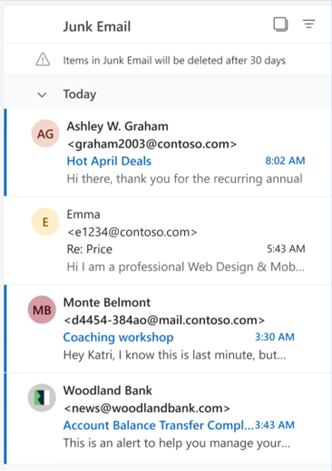
Unverified Sender Warning
The following warning may appear on emails sent with an altered or ‘spoofed’ email address, as well as an option to delete the email without proceeding further. While there are legitimate reasons to spoof an email address, it is also often an indicator of a spam or phishing email and should be treated with an elevated level of caution, especially when clicking any links or downloading any attachments on the email.
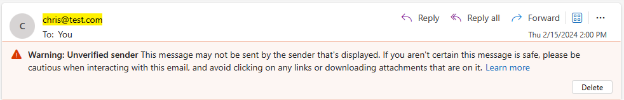
These features should be available to all Penn State users at this time.
