Applications
Office 365 offers a host of applications for seamless collaboration, communication, and productivity. Penn State has access to Outlook, Teams, SharePoint, and more.
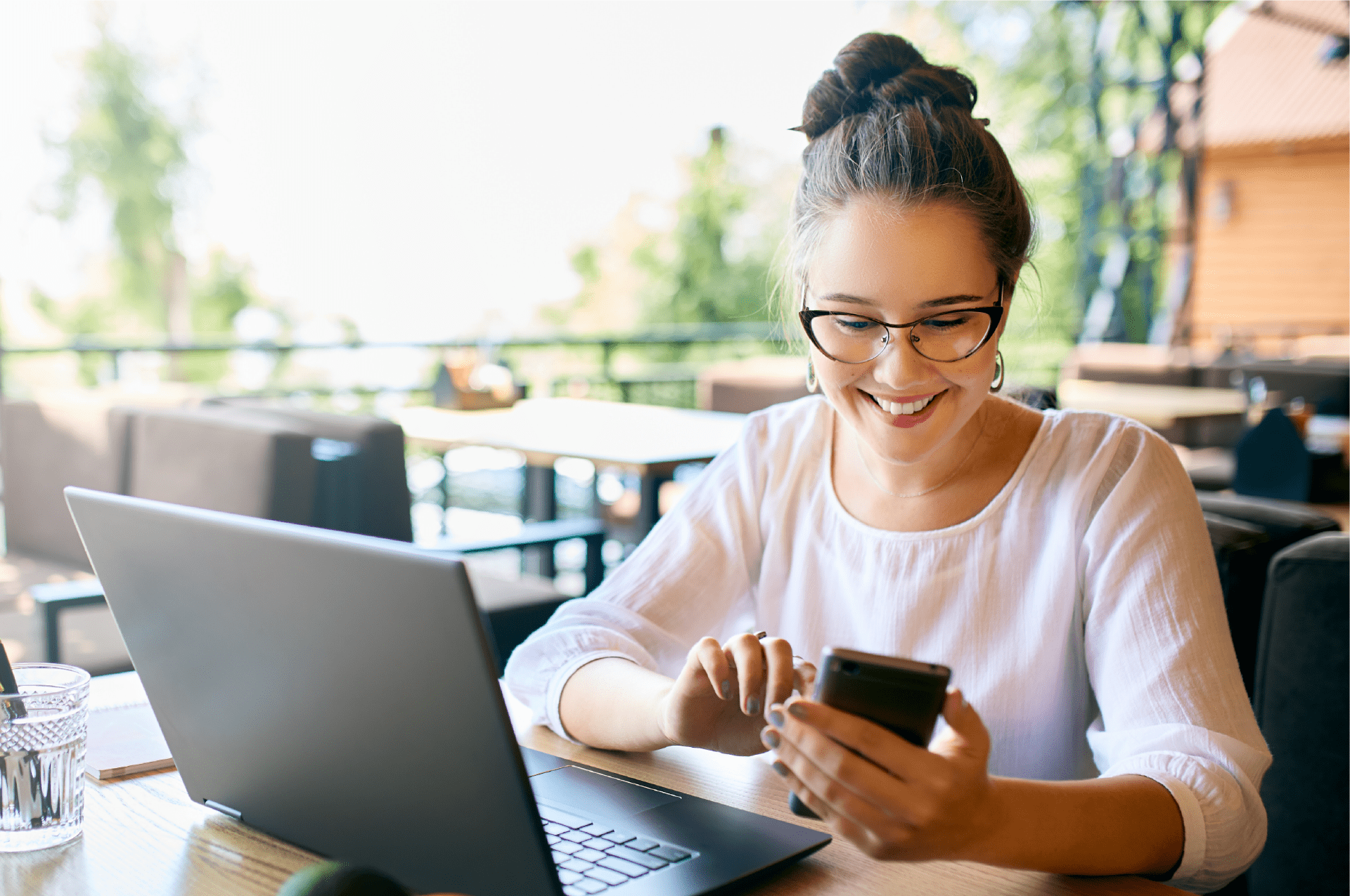
Quick Start Guides
Office 365 offers a host of applications for seamless collaboration, communication, and productivity. Penn State has access to Outlook, Teams, SharePoint, and more.

Outlook
Email & Calendar
Outlook Learning Path
Sharing & Collaboration in O365 Learning Path
(using Groups in Outlook)
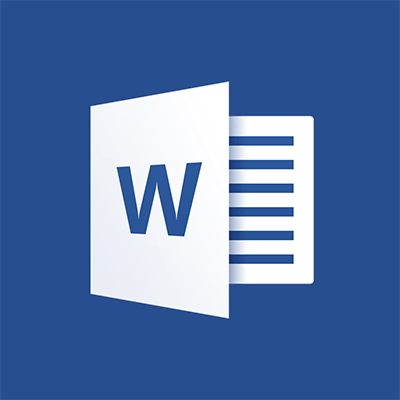
Word
Document Creation & Editing

PowerPoint
Slideshow Presentations
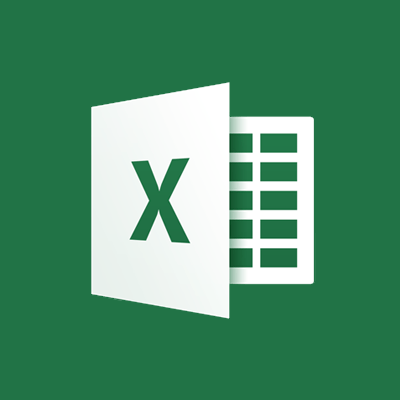
Excel
Spreadsheets & Data Analysis

OneDrive
Individual Cloud File Storage & Collaboration
Sharing & Collaboration in O365 Learning Path
(using OneDrive for Business)
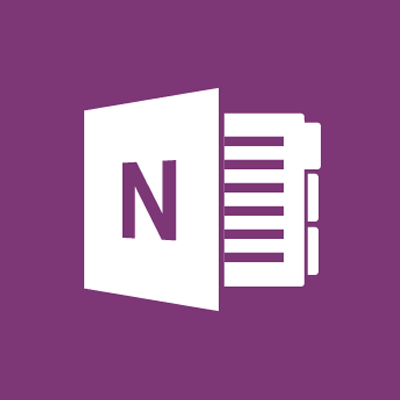
OneNote
Digital Notebook
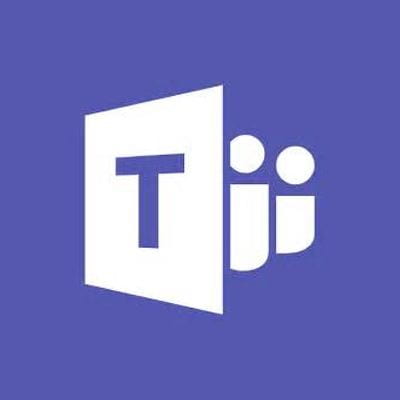
Teams

Viva Engage
Networking for Penn State Communities

Sway
Digital Storytelling & Presentations

SharePoint
Collaborative Communication & Work Space
Sharing & Collaboration in O365 Learning Path
(using Teams)

Planner
Project & Task Management

Forms
Data Collection Via Surveys & Quizzes
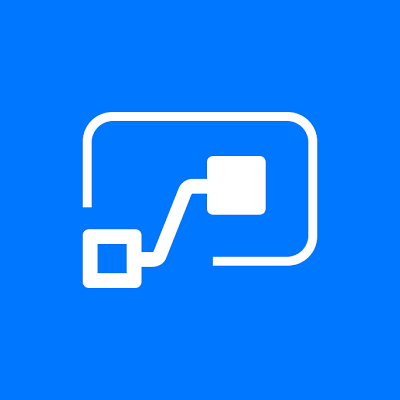
Power Automate
Task Automation
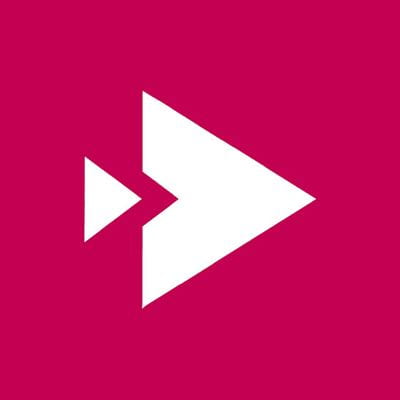
Stream
Video Storage & Management
Stream Learning Path
(using Teams)

Delve
O365 Profile Management
Learning Delve
(LinkedIn Learning)
Delve Help
(Microsoft)

Bookings
Set up calendars and manage availability for yourself or a group

Power BI
Turn data into opportunity with Microsoft Power BI data visualization tools

Copilot
Your AI-powered productivity assistant
LinkedIn Learning Copilot Training
Have questions or need help?
Contact an IT Service Desk by submitting an online help request.
